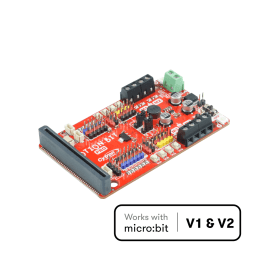Your shopping cart is empty!
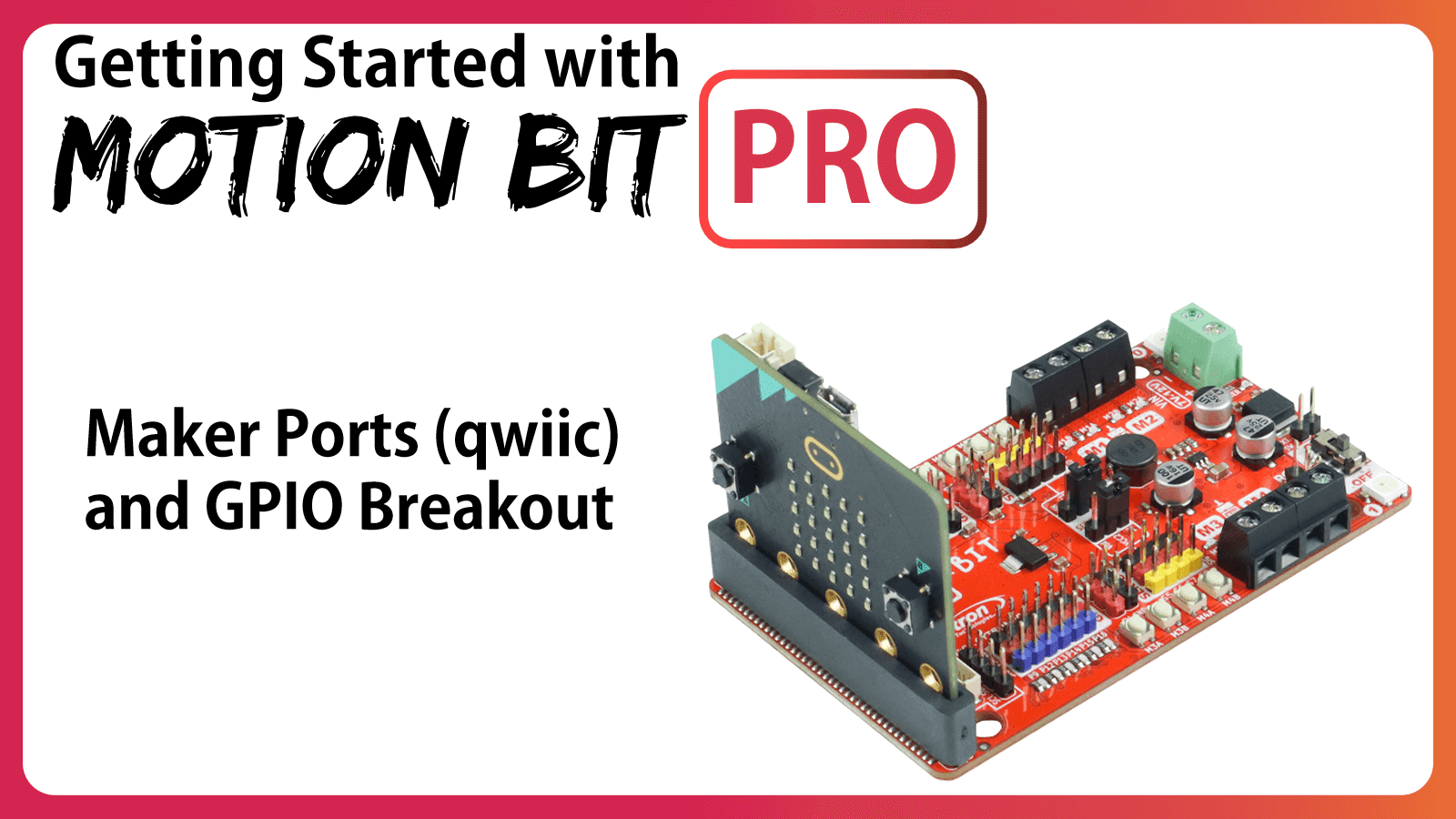
Maker Ports (qwiic) and GPIO Breakout
- Hao Zhen Goh
- 05 Jun 2024
- Tutorial
- Beginner
- 90
This guide is about using the Maker Ports (JST-SH, STEAMMA QT Compatible) and GPIO Breakout on the MOTION:BIT Pro with hardware connections and example codes.
Analog Module
Hardware used: Octopus Analog Rotation Brick OBARot
Cable: JST SH (STEMMA QT, Qwiic) to 4-pin Cable, Female to Female Jumper Wire
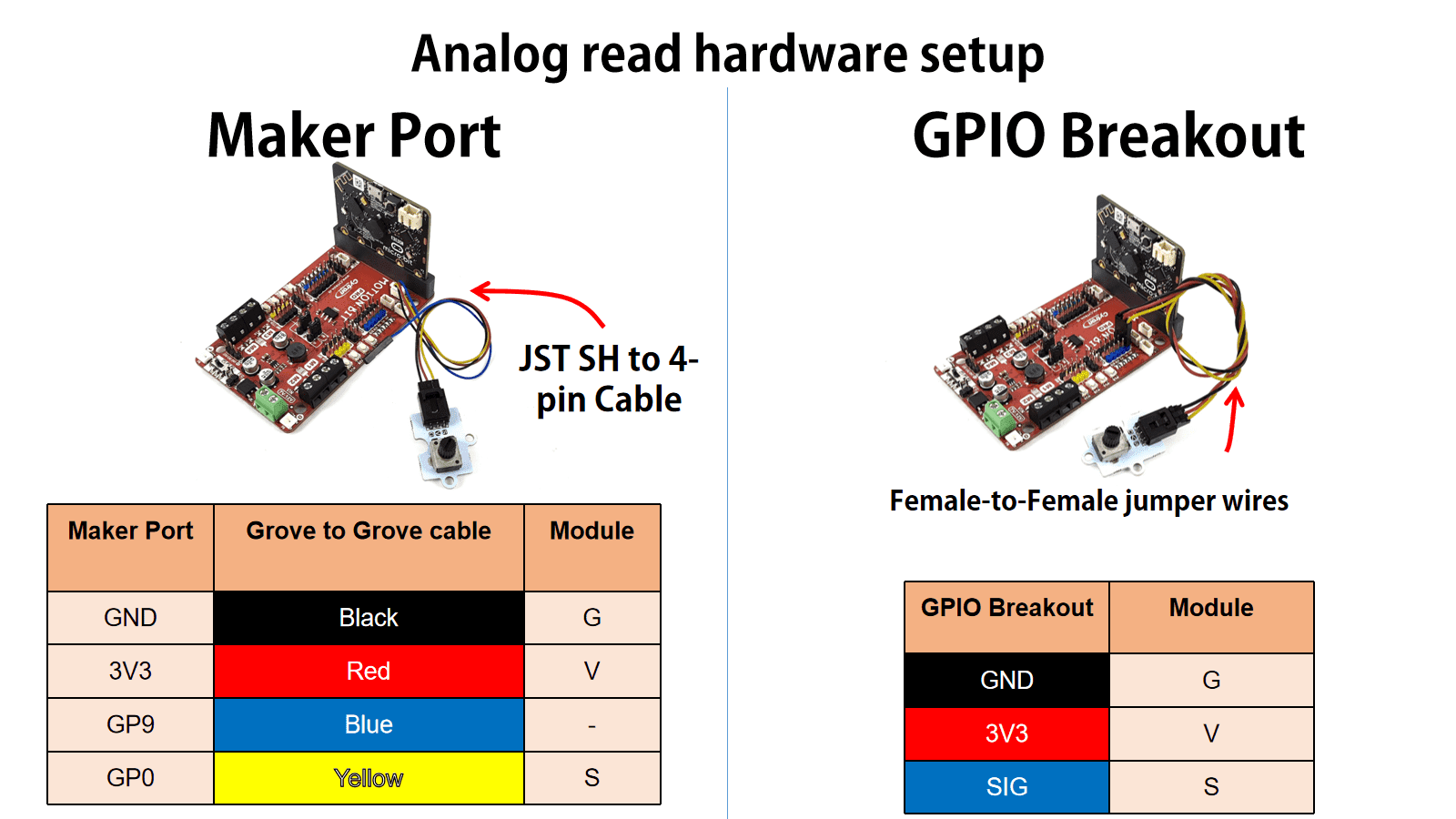
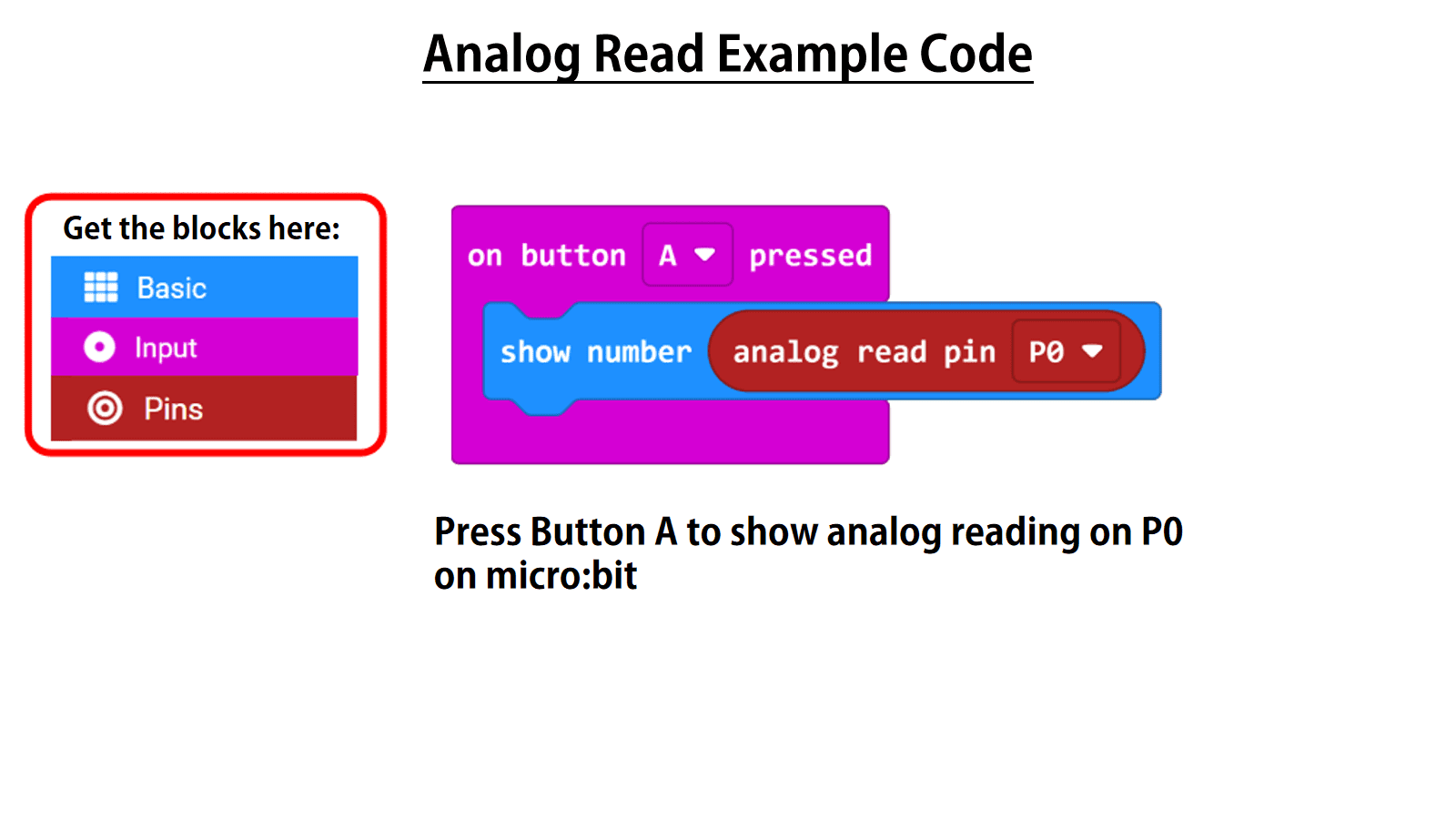
Grove/Generic Sensor Module
Grove Sensor Module
Hardware used: Crowtail - Ultrasonic Ranging Sensor (Grove Compatible)
Cable: Grove to JST-SH(qwiic) Cable - 20cm, Grove 4 Pin Buckled to Female Cable
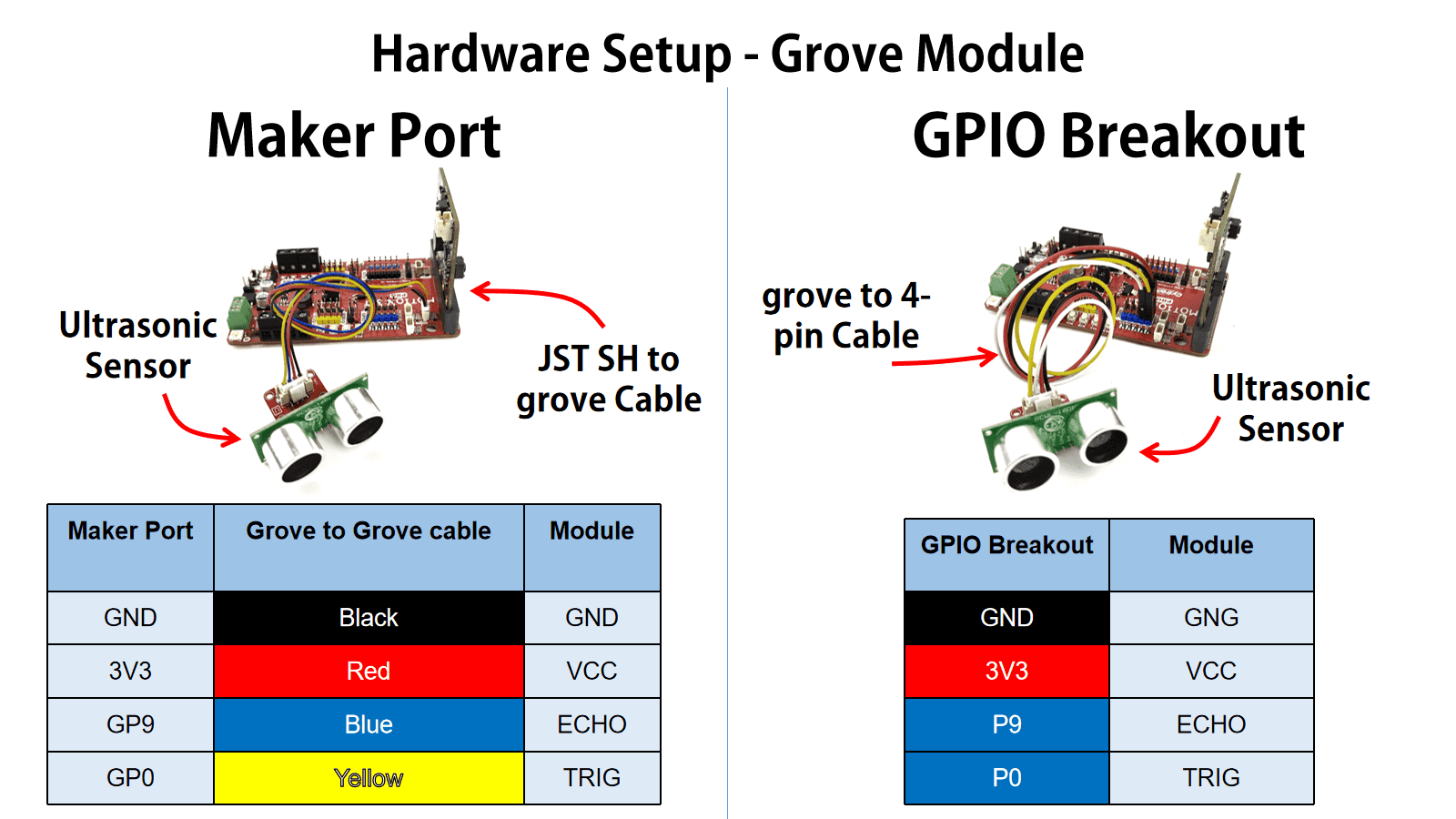
Generic Sensor Module
Hardware used: 3V-5.5V SR04P Ultrasonic Ranging Module
Cable: JST SH (STEMMA QT, Qwiic) to 4-pin Cable, Female to Female Jumper Wire
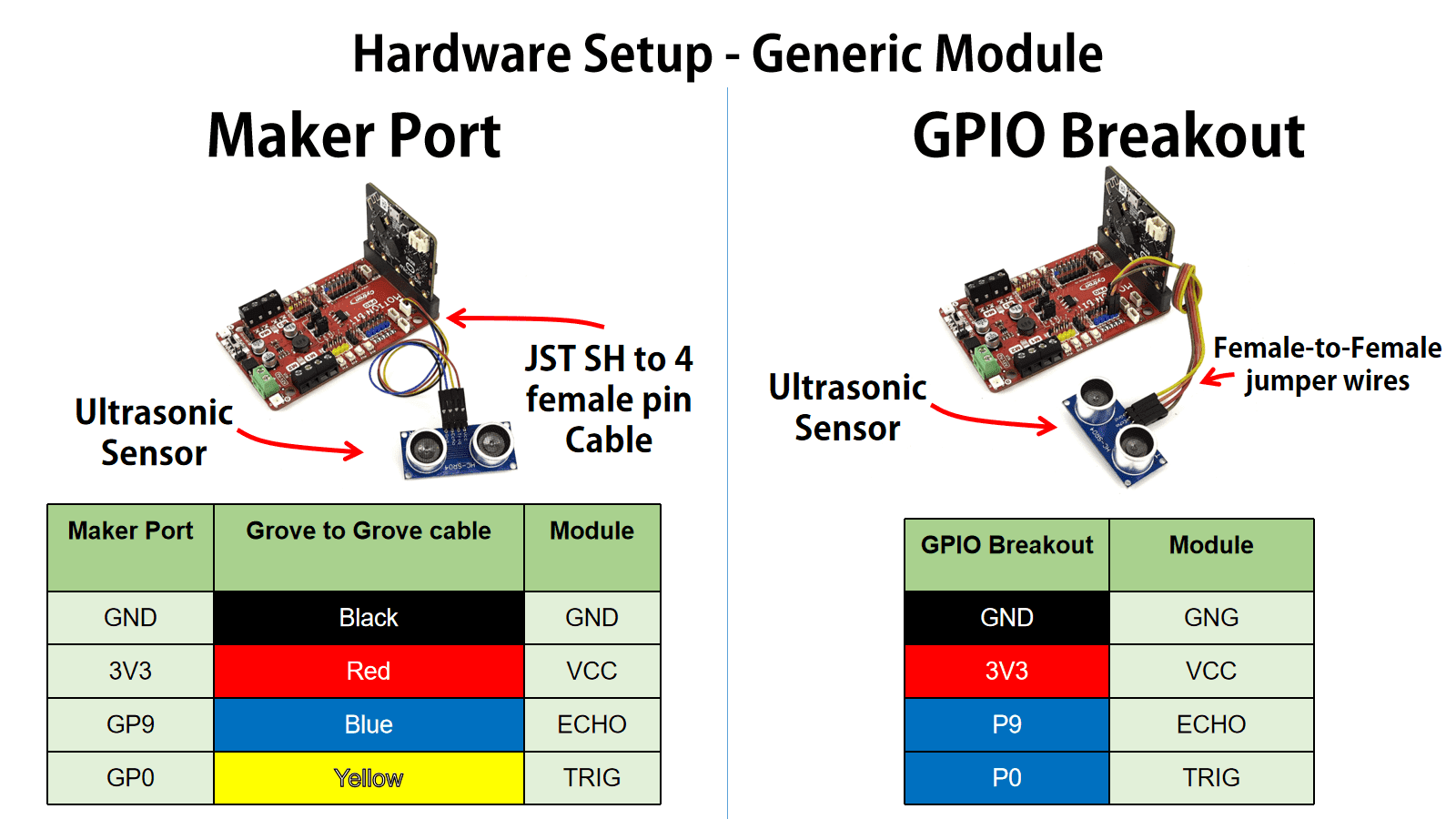
Example Code
1. Add the extension named "Sonar"
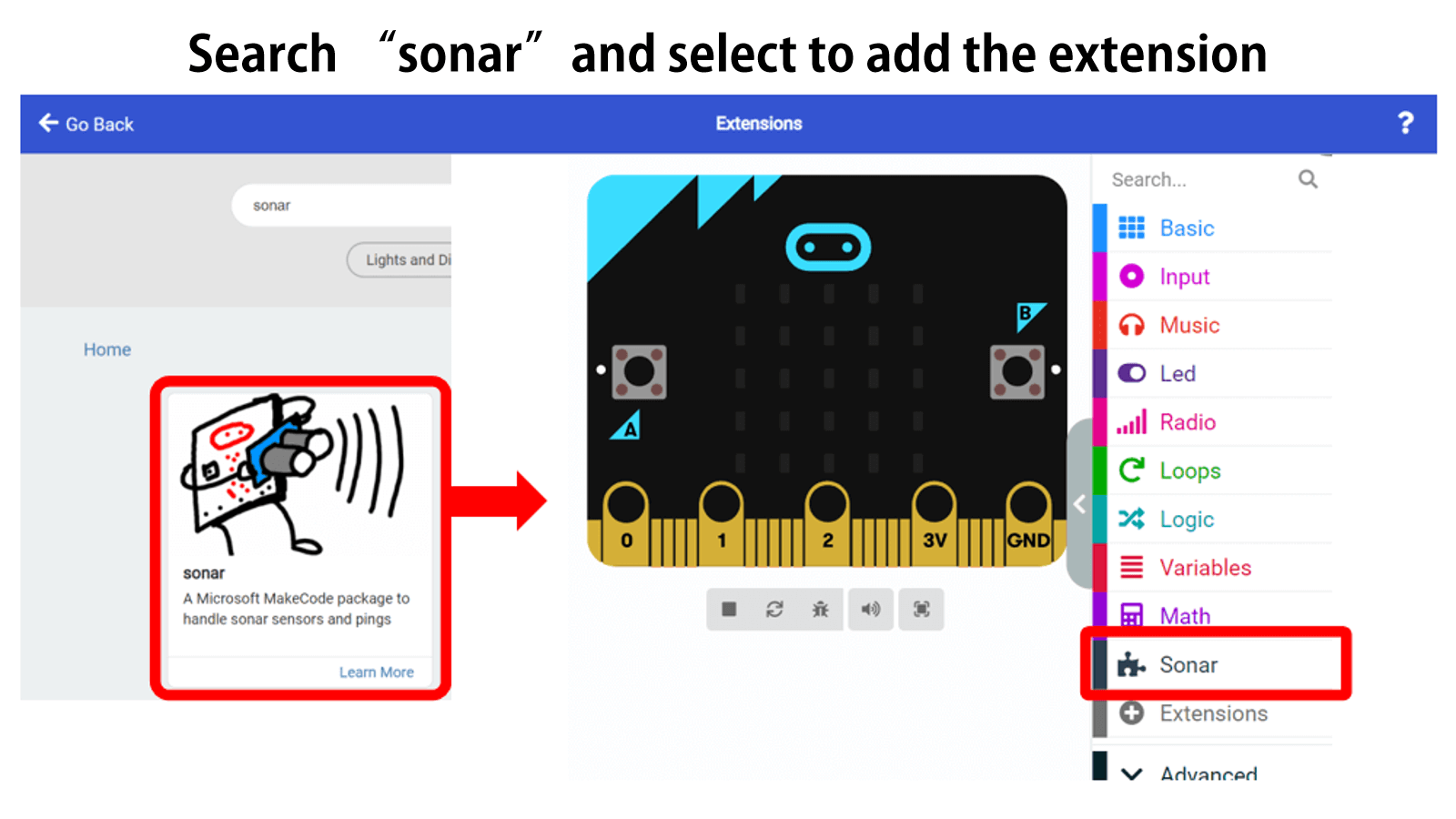
2. Add the following code and flash it to your micro:bit:
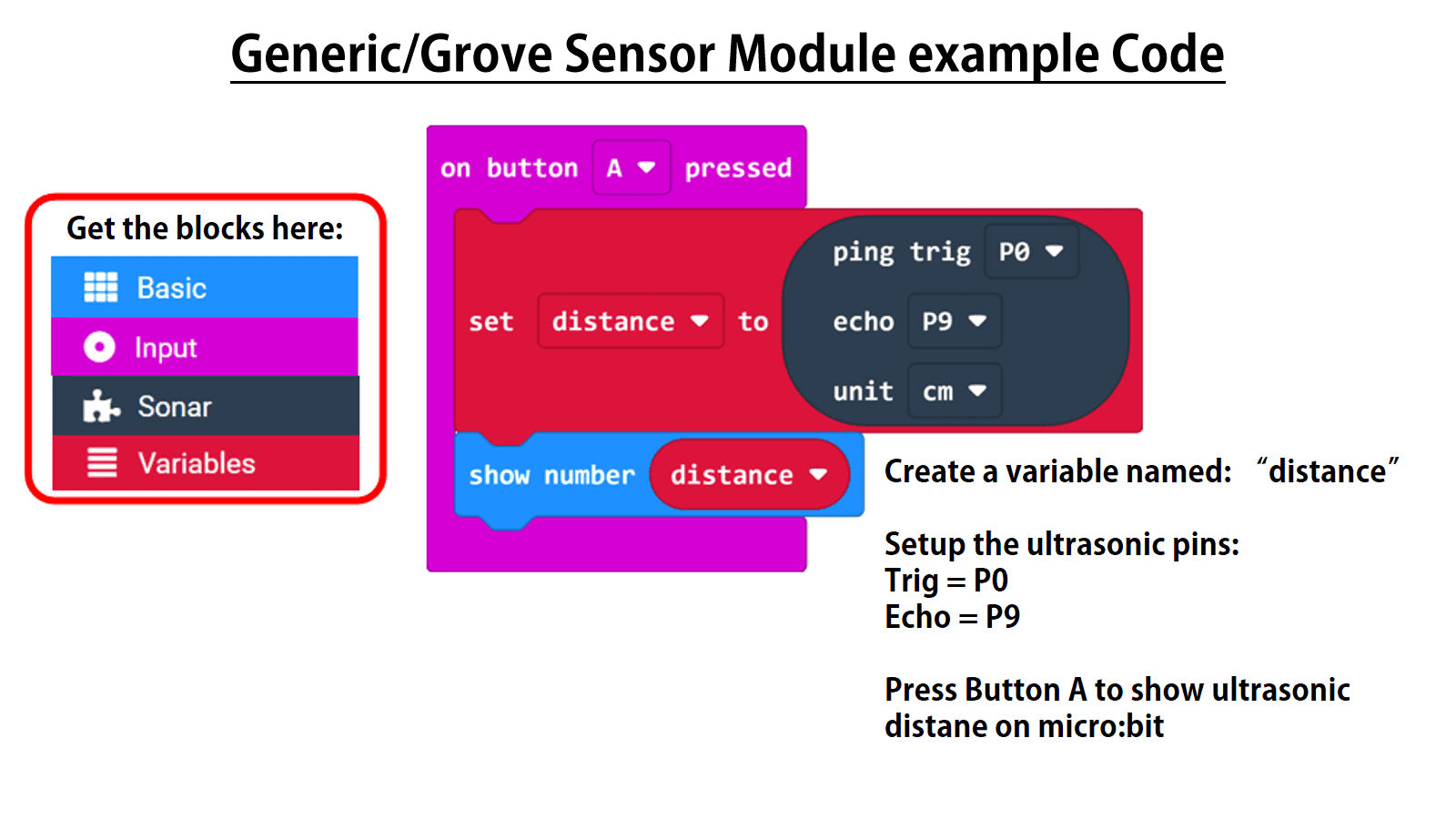
I2C Module
Hardware used: Grove - SSD1315 OLED Display 0.96 inch (Yellow&Blue)
Cable: Grove to JST-SH(qwiic) Cable - 20cm, Grove 4 Pin Buckled to Female Cable
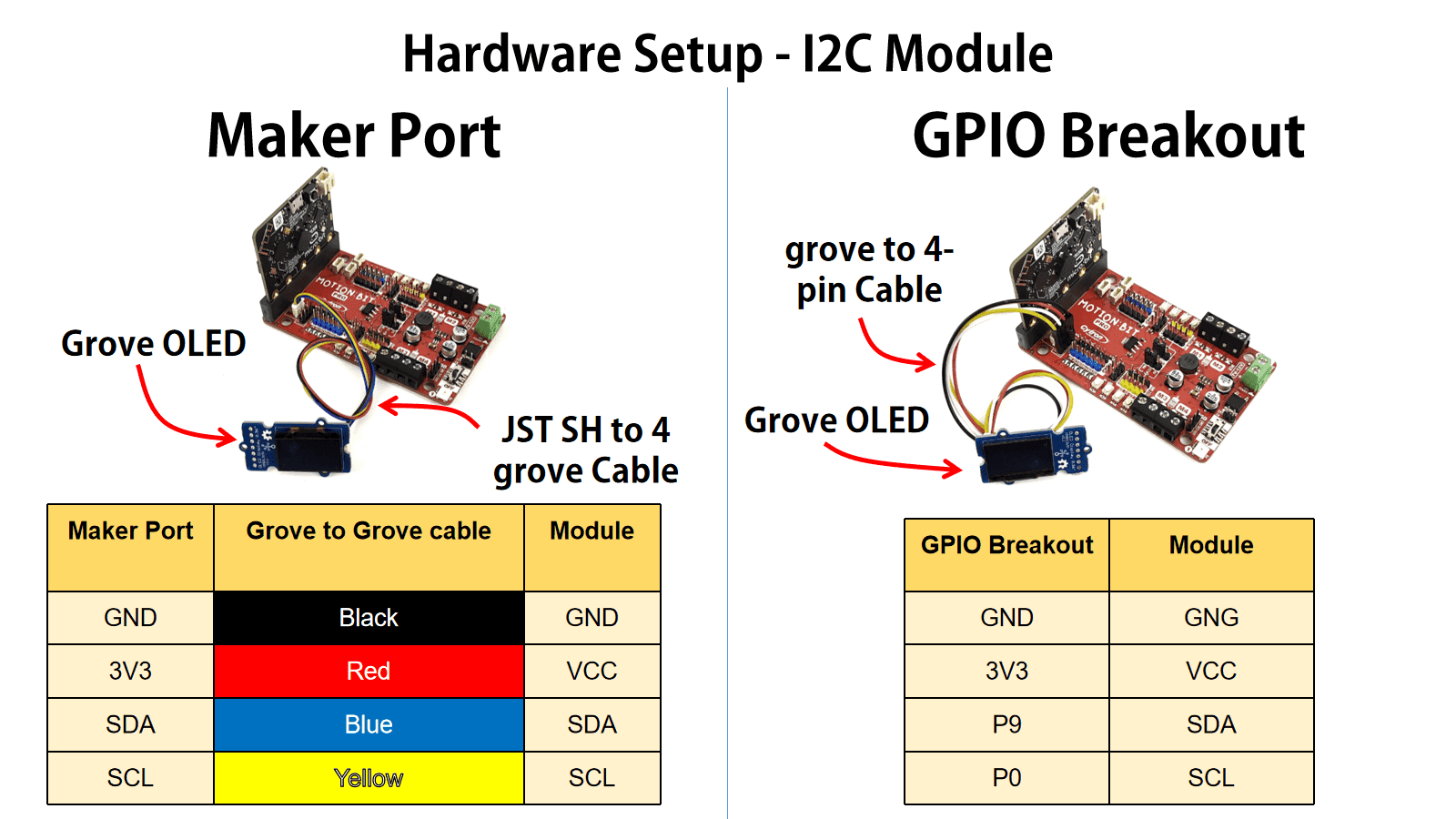
Example Code
1. Add the extension named "OLED12864_I2C"
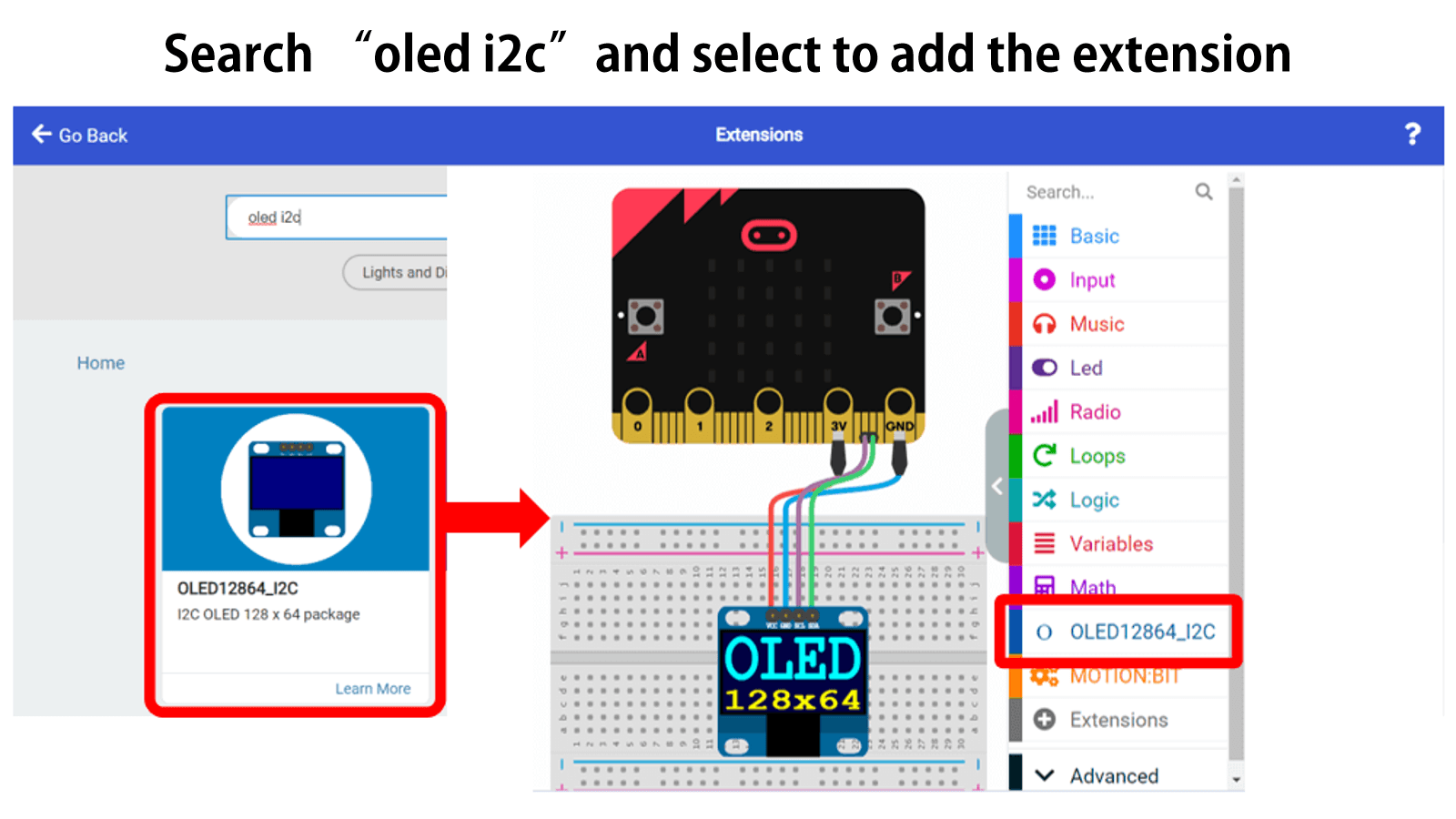
2. Add the following code and flash it to your micro:bit
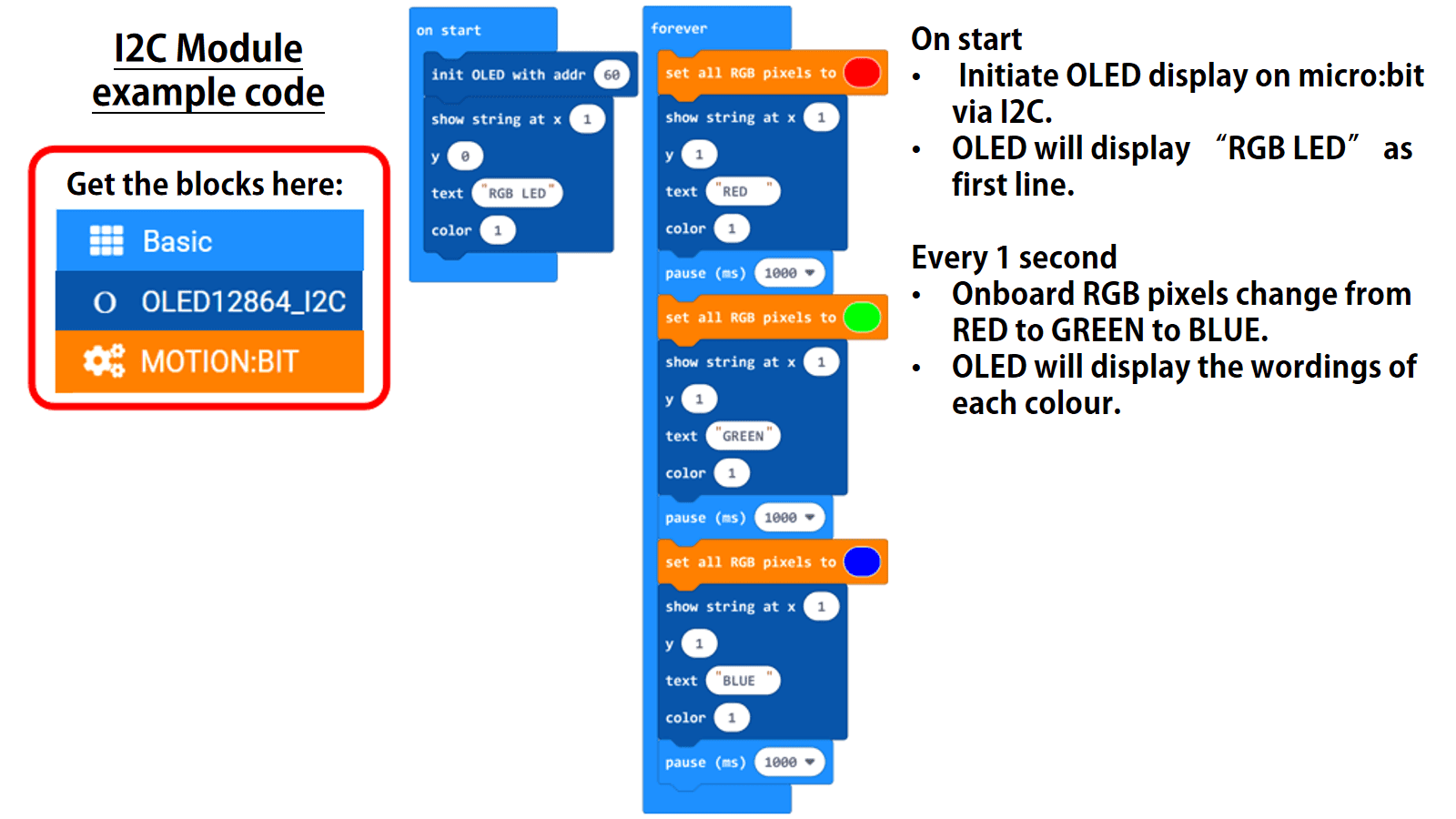
Hope you are having fun building projects with MOTION:BIT Pro.
You may continue to read through the tutorials on other key features of this board or trying out some of the project guides.
Hardware Components
MOTION:BIT Pro - 12V Robotics Expansion Board f...
$39.75 $39.75
 International
International Singapore
Singapore Malaysia
Malaysia Thailand
Thailand Vietnam
Vietnam