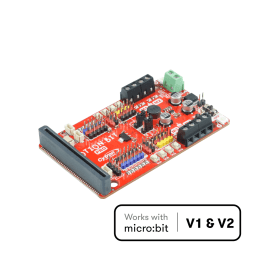Your shopping cart is empty!
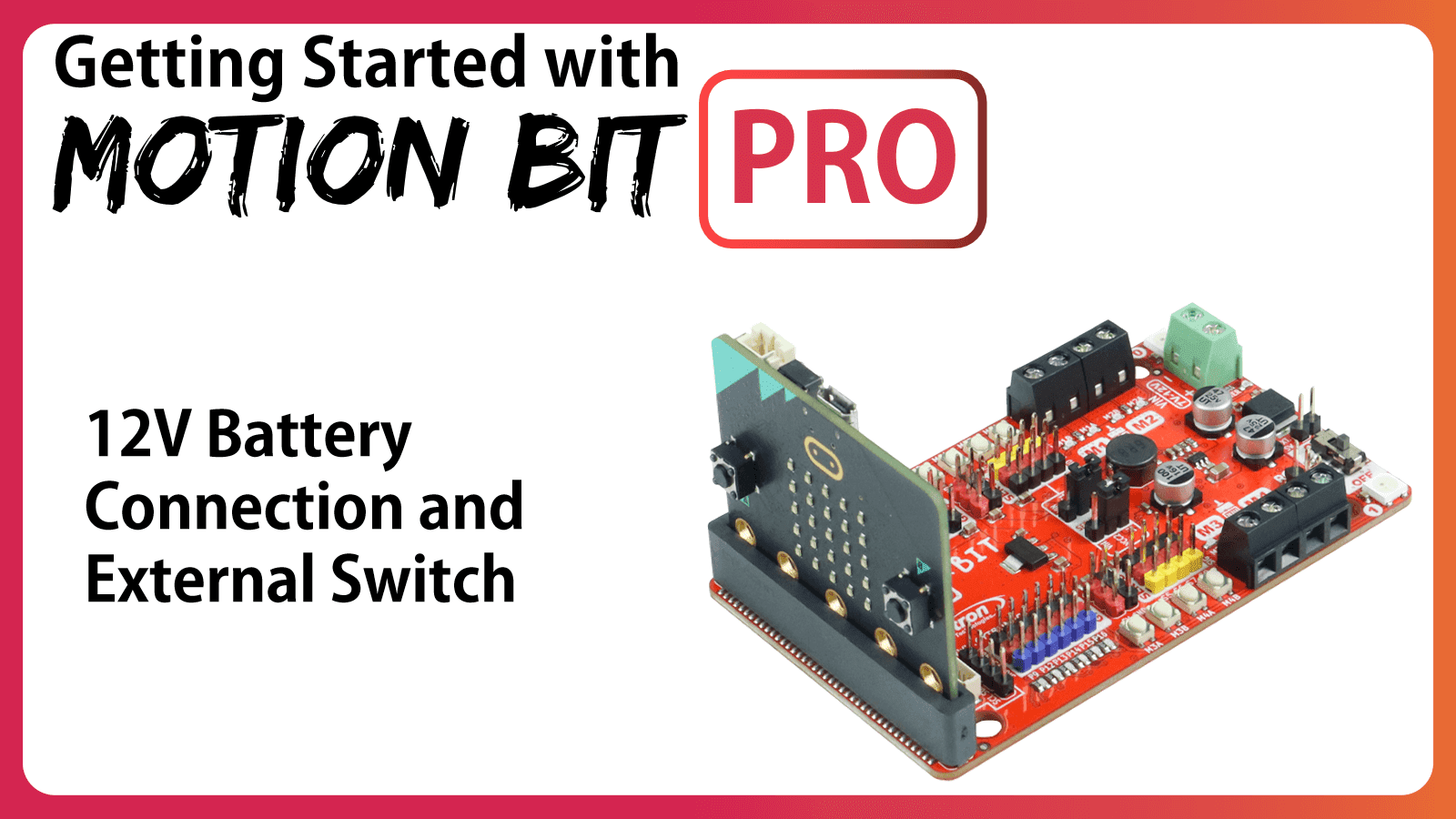
12V Battery connection and External Switch
- Hao Zhen Goh
- 05 Jun 2024
- Tutorial
- Beginner
- 90
This guide shows how to connect the 12V battery and external switch to the MOTION:BIT Pro.
12V LiPo Battery
To connect a 12V LiPo battery to MOTION:BIT Pro, you will need to get 2 things:
1. Connect the Dean T LiPo Battery Wire Extension to the MOTION:BIT Pro VIN Channel.
2. Connect the LiPo Battery Wire to the Dean T Wire Extension.
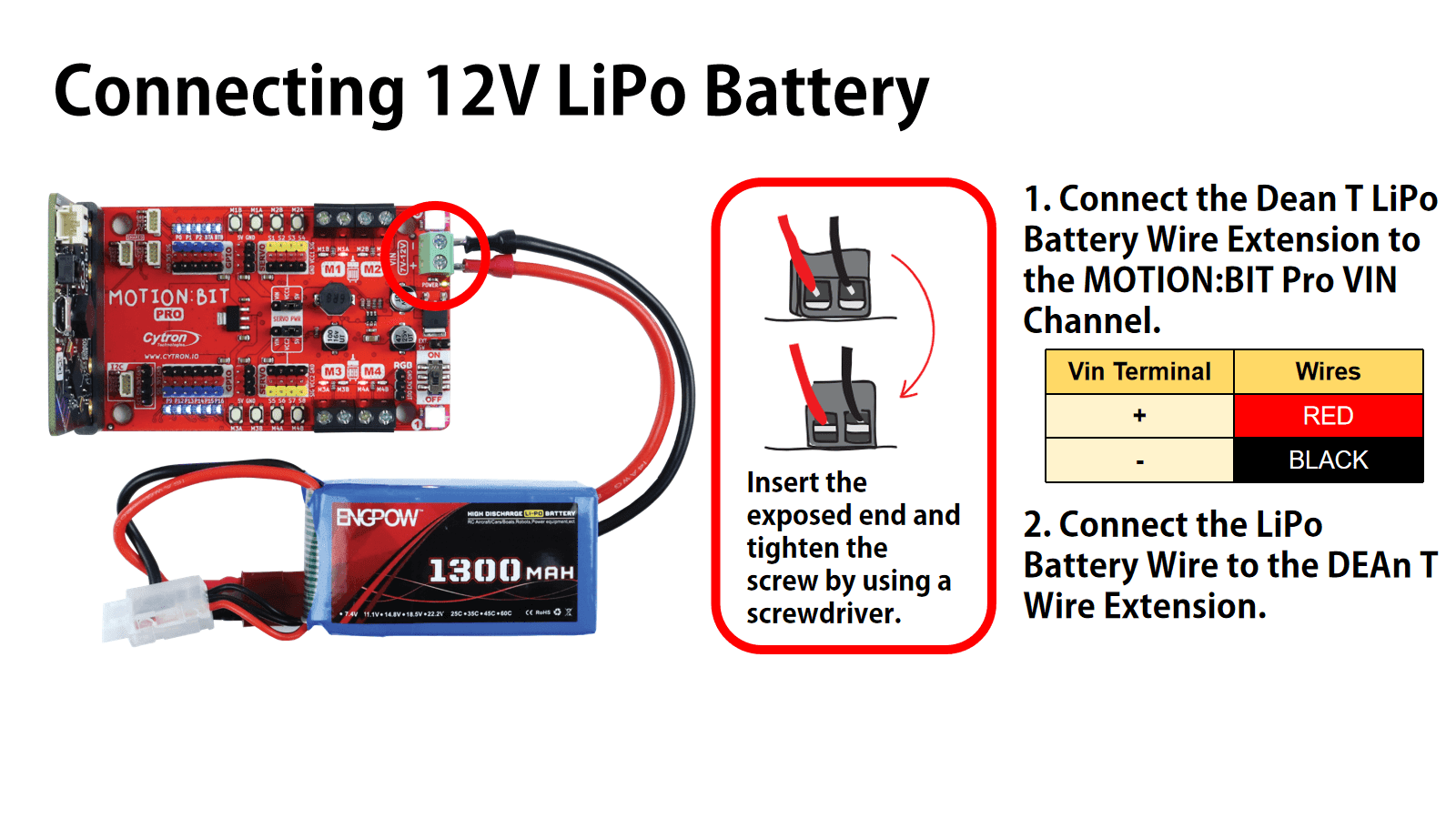
External Switch
There is a pair of pin connectors for you to connect an external switch to your MOTION:BIT Pro board on your robot enclosure.
Note 1 : The pin connectors are polarity insensitives
Note 2 : Always switch OFF the onboard switch if you wish to control the power of the MOTION:BIT Pro solely on the external switch.
Note 3 : The external switch are not meant for push switch buttons.
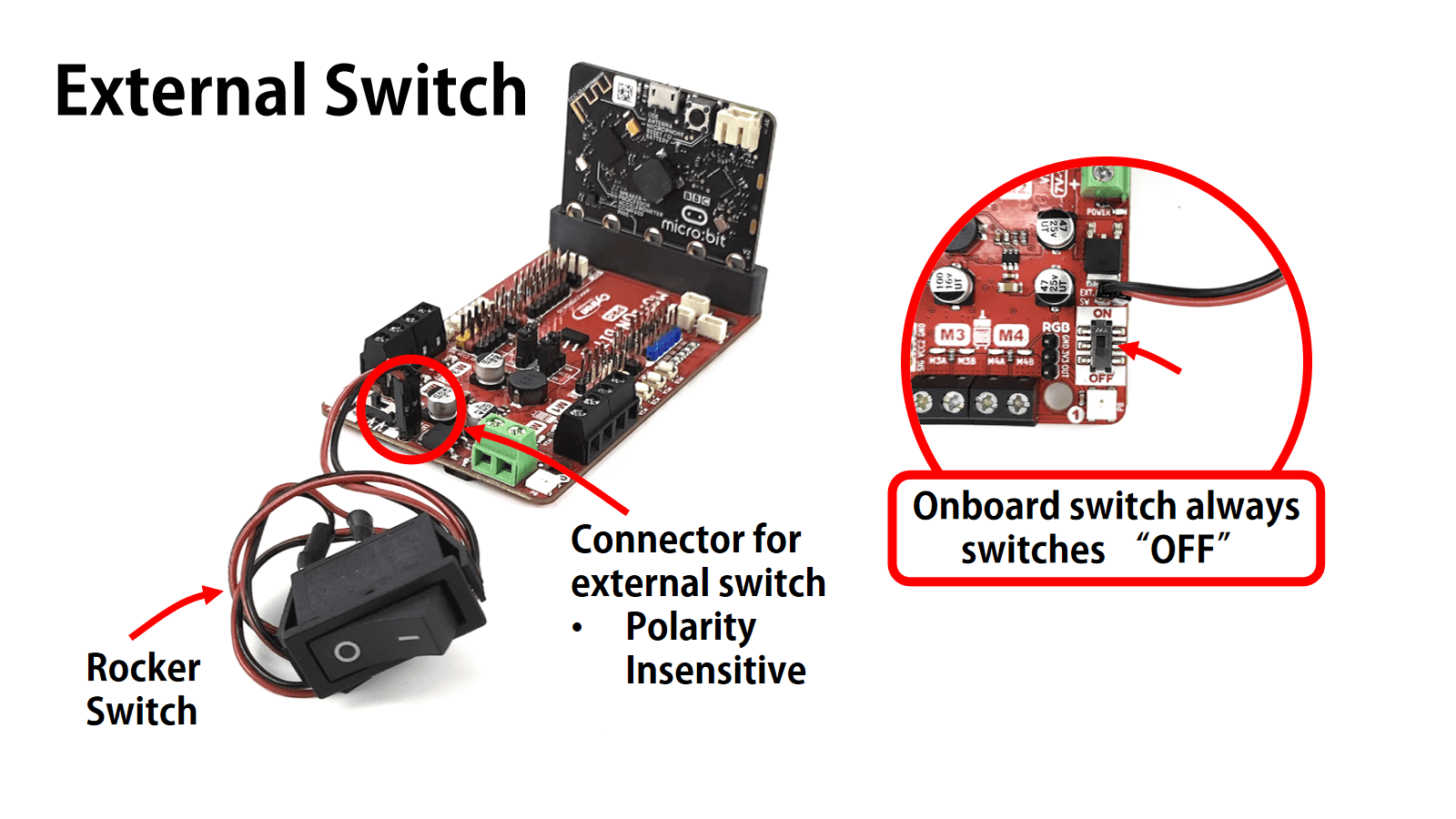
Switch used on figure: Rocker Switch with Wire-20CM
Hope you are having fun building projects with MOTION:BIT Pro.
You may continue to read through the tutorials on other key features of this board or trying out some of the project guides.
Hardware Components
MOTION:BIT Pro - 12V Robotics Expansion Board f...
$39.75 $39.75
 International
International Singapore
Singapore Malaysia
Malaysia Thailand
Thailand Vietnam
Vietnam
-268x268.jpg)