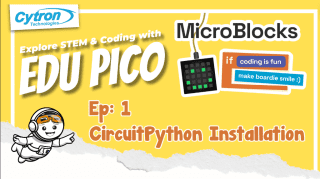Your shopping cart is empty!
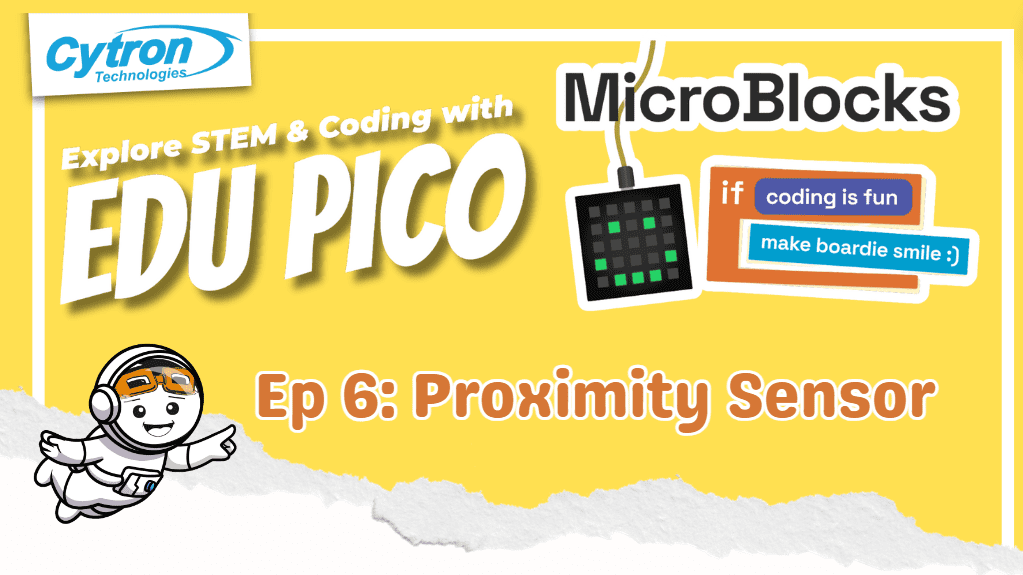
Microblocks with EDU PICO : Proximity Sensor
- Aishah Kamal
- 31 May 2024
- Tutorial
- Beginner
- 30
Let's step into new topic for Microblocks with EDU PICO. We will guide you on how to do block programme for proximity.
What is Proximity Sensor?
Proximity refers to the nearness in space, time, or relationship. It’s all about closeness. For instance, if you’re concerned about the proximity of curtains to a fireplace, you’re considering how close they are.
Let's Get Started !
- Proximity -
Step 1 : Add library " Light and Gesture
Step 2 : Add blocks
Step 3 : When run, open data garph to see the proximinty output
Click ==> Proximity
Let's watch the tutorial video !
 International
International Singapore
Singapore Malaysia
Malaysia Thailand
Thailand Vietnam
Vietnam