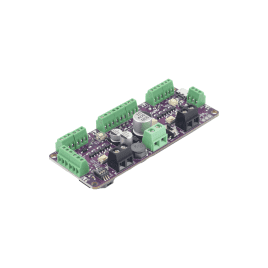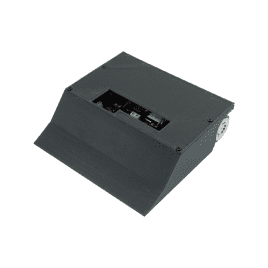Your shopping cart is empty!
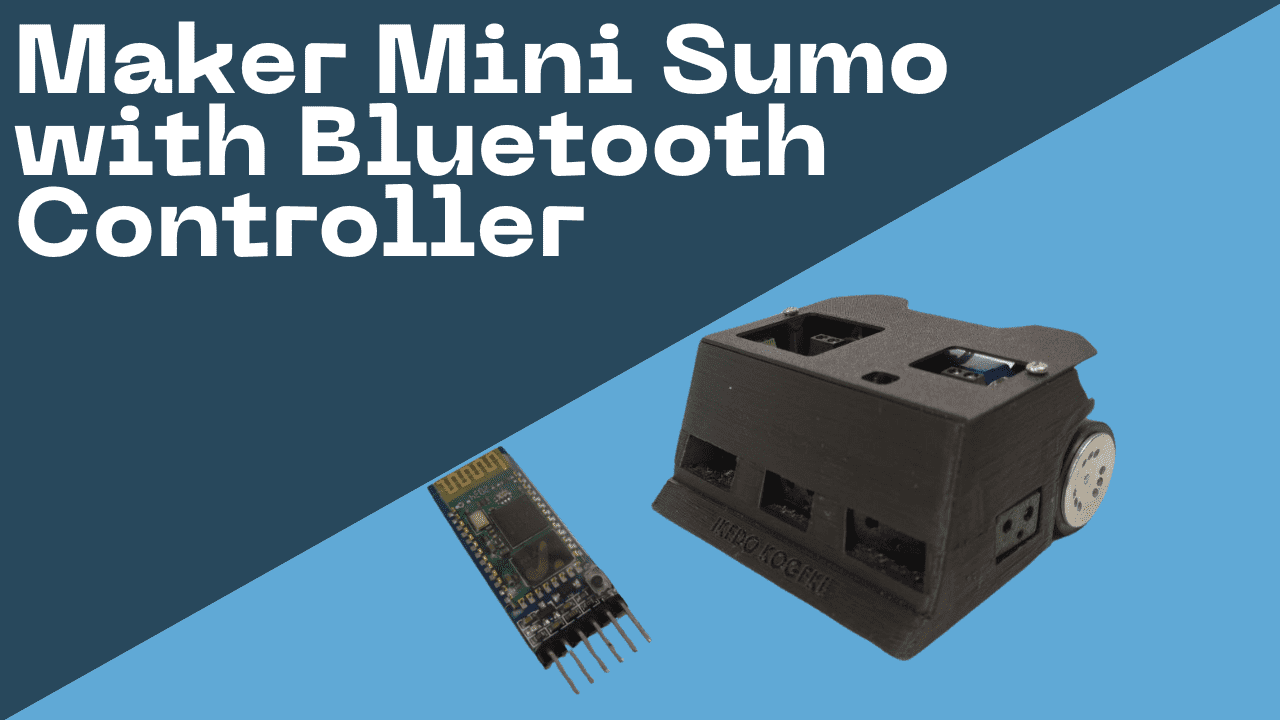
Maker Mini Sumo with Bluetooth Controller
- Khairul_Tajudin
- 28 Jul 2024
- Tutorial
- Beginner
- 843
Introduction
Welcome to this exciting tutorial, where we will guide you through controlling the Maker Mini Sumo using a Bluetooth controller. Whether you are a beginner or an experienced maker, this project is designed to be simple yet educational, providing hands-on experience with wireless communication and robot control.
List of Component
- Maker Mini Sumo Controller
- HC-05 Bluetooth Serial Transceiver or HC06 Bluetooth Serial Transceiver
- Male to Female Jumper Wire or any jumper wire
- Smartphone with a Bluetooth App (Arduino Bluetooth Control)
- Battery for the Sumo Robot
- DC Motor
- Sumo Kit such as Ikedo Mini Sumo Robot V2 and Ikedo Mini Sumo Robot Pro Kit
Hardware Preparation
Step 1: Connecting HC-05 Bluetooth Module to Maker Mini Sumo
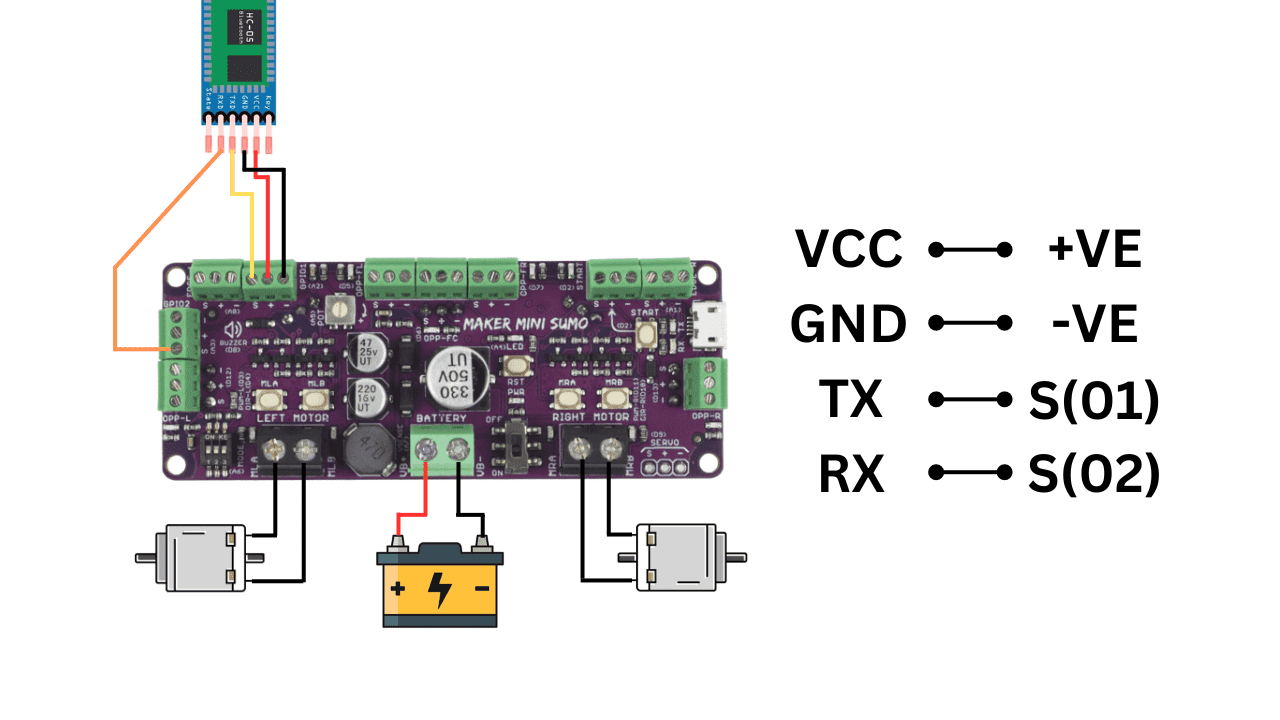
Connect the VCC pin of the HC-05 to the 5V (+ve) pin on the Maker Mini Sumo Controller.
Connect the GND pin of the HC-05 to the GND (-ve) pin on the controller.
Connect the TXD pin of the HC-05 to the RXD (GPIO1) pin on the controller.
Connect the RXD pin of the HC-05 to the TXD (GPIO2) pin on the controller.
Step 2: Connect DC Motor to Maker Mini Sumo Controller (refer to diagram)
Step 3: Connect the board with the battery to the designated port. Be careful with the polarity. Don't switch on the board yet.
Programming Preparation
Step 1: Install the Arduino IDE: Ensure you have the Arduino IDE installed on your computer.
Step 2: Download and install necessary libraries: Install any required libraries for the Maker Mini Sumo and HC-05 communication.
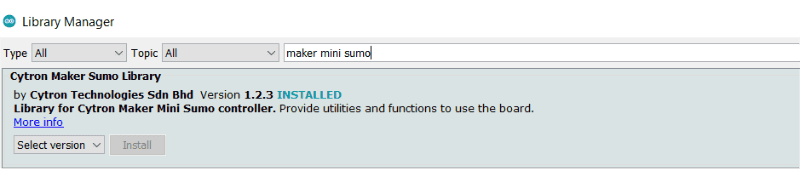
Step 3: Take the sample code below. This code is an example code to control the robot using Bluetooth commands.
Setting Up Bluetooth Communication
Step 1: Switch on your robot and pairing the HC-05 with your smartphone:
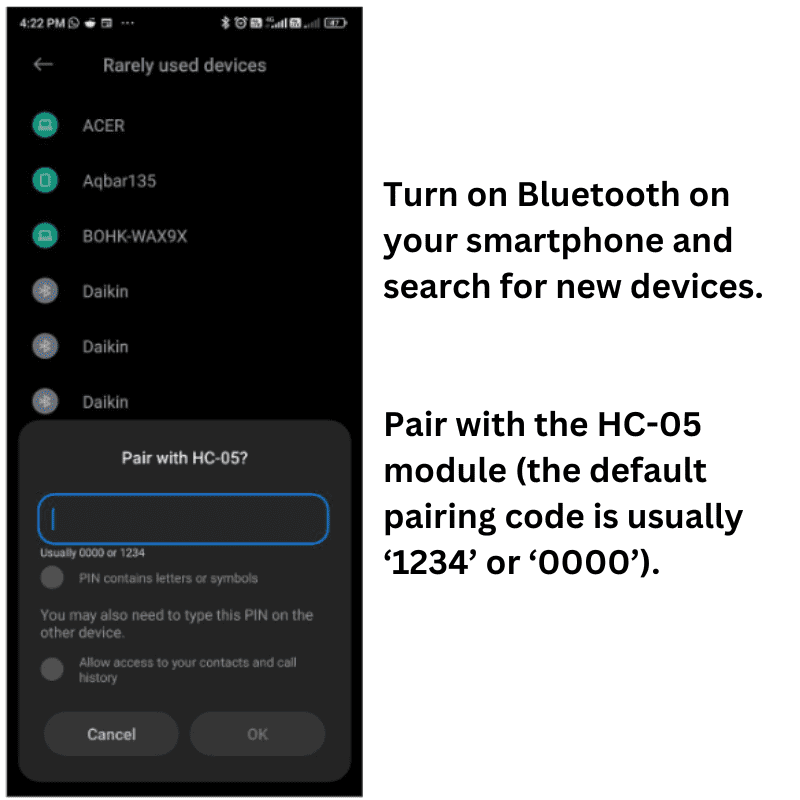
Step 2: Configuring the Arduino Bluetooth Control Apps:
Download Arduino Bluetooth Control from PlayStore and install it on your smartphone.
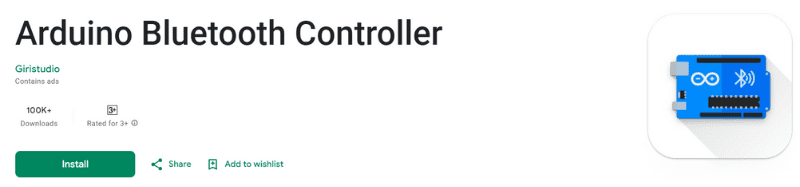
You can download the app using this link: Arduino Bluetooth Controller
Step 3: Open the app and connect to the paired HC-05 module.
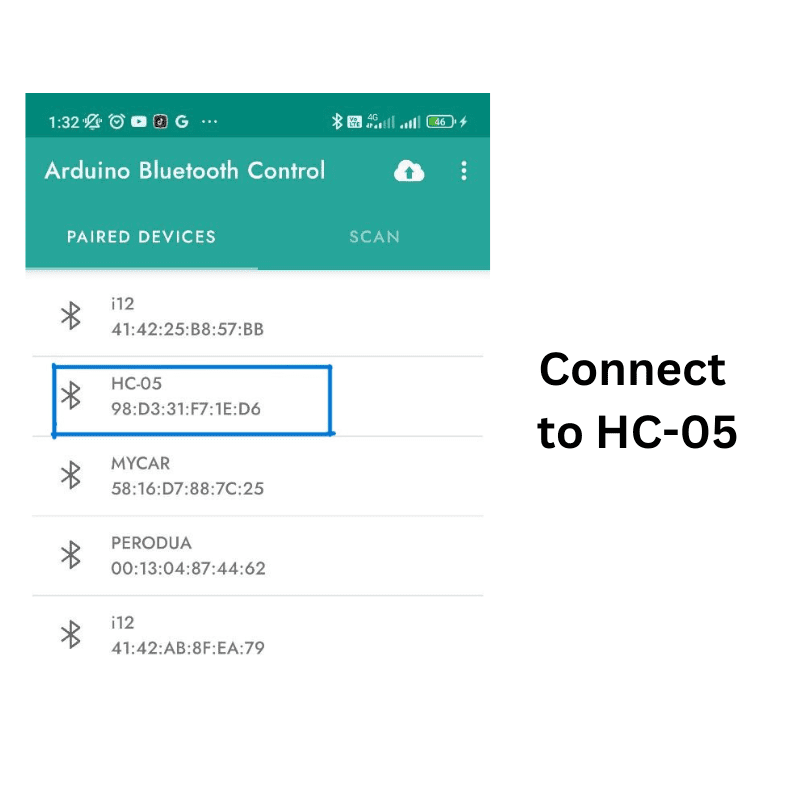
Step 4: Then, select the gamepad option.
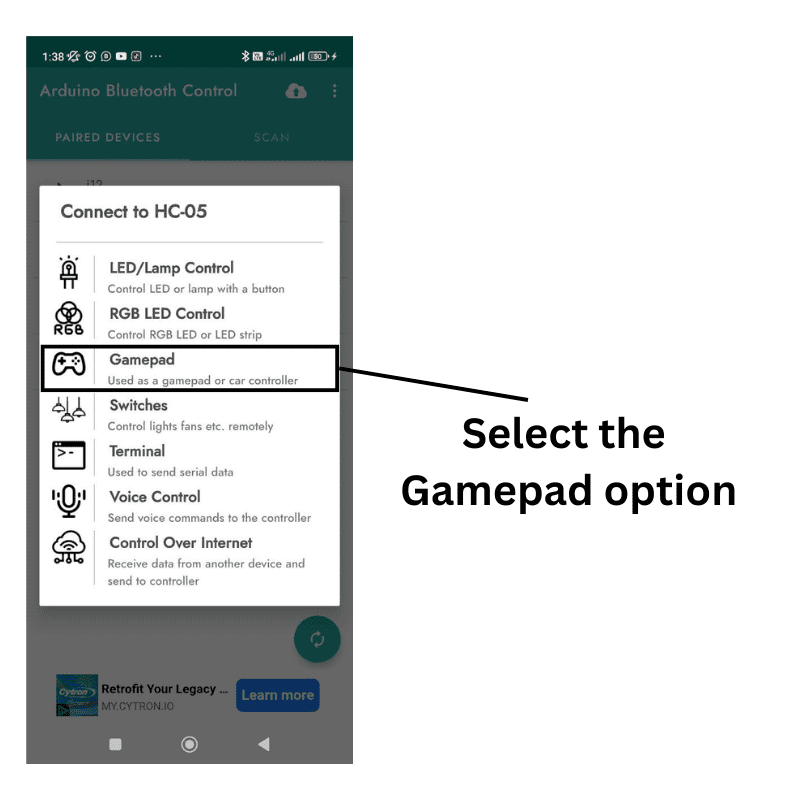
Step 5: Once you have successfully connected to the bluetooth module, the app will display a controller layout for you to be able to control the sumo robot.
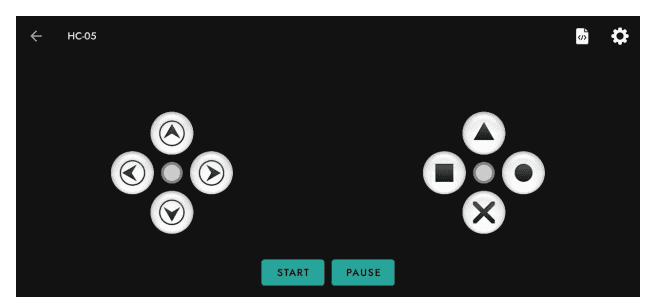
Step 6: Now, you are ready for action!
Hardware Components
Bluetooth Serial Transceiver HC-05
$3.48 $3.48
Maker Mini Sumo Controller: Simplifying Sumo Ro...
$27.25 $27.25
Ikedo Mini Sumo Robot Pro Kit
$165.00 $165.00
Ikedo Mini Sumo Robot V2
$99.75 $99.75
Robot Battle (500g) by Cytron
$167.25 $167.25
 International
International Singapore
Singapore Malaysia
Malaysia Thailand
Thailand Vietnam
Vietnam