Your shopping cart is empty!
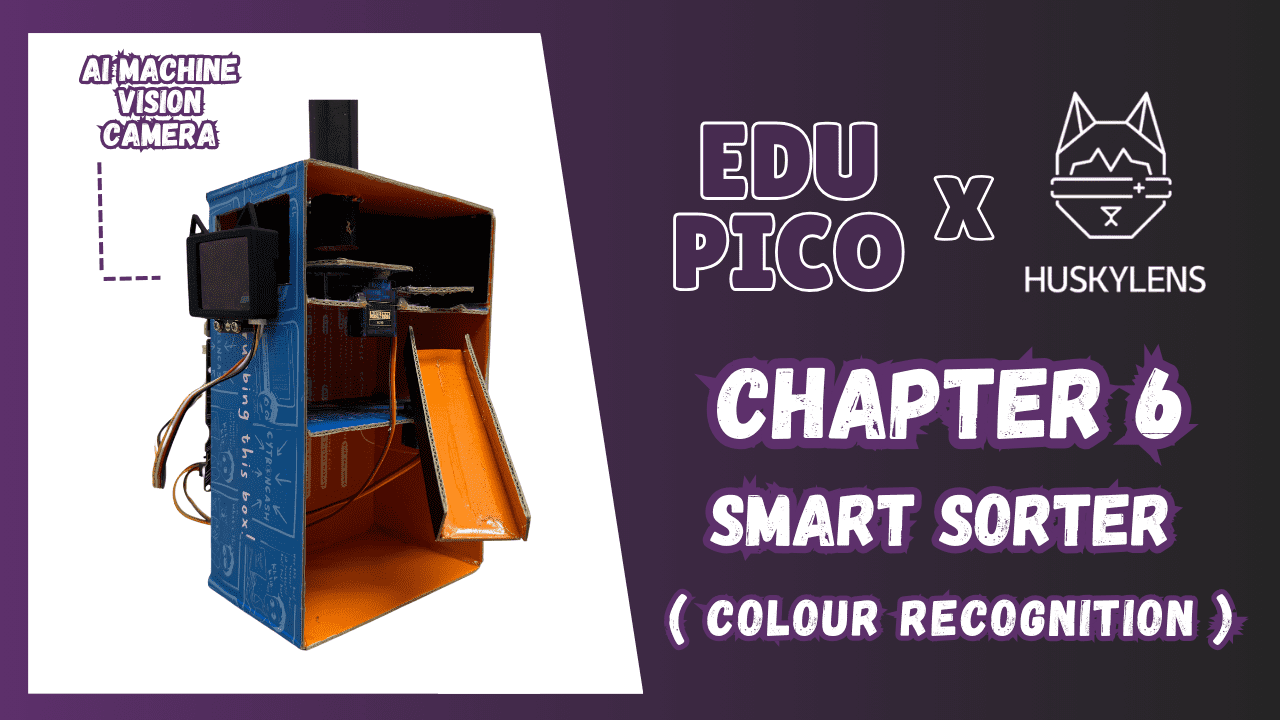
Chapter 6: EDU PICO Smart Sorter
- Wan Chun Zhung
- 06 Jun 2024
- Tutorial
- Advanced
- 68
Create an automated colour sorting machine using the powerful combination of EDU-PICO and Husky Lens for precise colour recognition. This chapter will guide you through:
- Colour Detection with Husky Lens: Learn how the Husky Lens identifies different colored balls and sends a signal to the EDU-PICO to initiate the sorting process.
- Servo Control with EDU-PICO: Understand hoe to control servo motors using the EDU-PICO to direct the colored balls to their designated bins.
- Building the Colour Sorting Machine: Combine colour detection with servo control to create an automated colour sorting system that efficiently sorts colored balls into the correct bins, ensuring accurate and reliable operation.
Tutorial Video:
Tutorial:
Step 1: Hardware setup
1. Husky lens Installation: Mount the husky lens in the top left side of the structure.
2. Servo Motor Installation: Install the Servo motor to GP8 and GP9
Step 2: Object Learning
For the colour recognition, ensure that the husky lens is set up correctly to detect the colour ball. Use the husky lens interface to train it on the different colour of the balls that will be sorted.
Step 3: Code
Copy the provided code and run it on your EDU PICO
Step 4: Testing the program
To test the program, ensure that all hardware connections are secure and correctly installed. Power on the system and verify that the husky lens is correctly recognizing the colour ball. Test the system with various colour balls to ensure the servo motor sorts them correctly.
Hardware Components
EDU PICO with AI Kit (Pico W included)
$136.73 $136.73
 International
International Singapore
Singapore Malaysia
Malaysia Thailand
Thailand Vietnam
Vietnam
