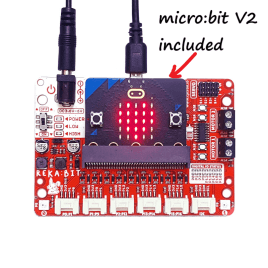Your shopping cart is empty!
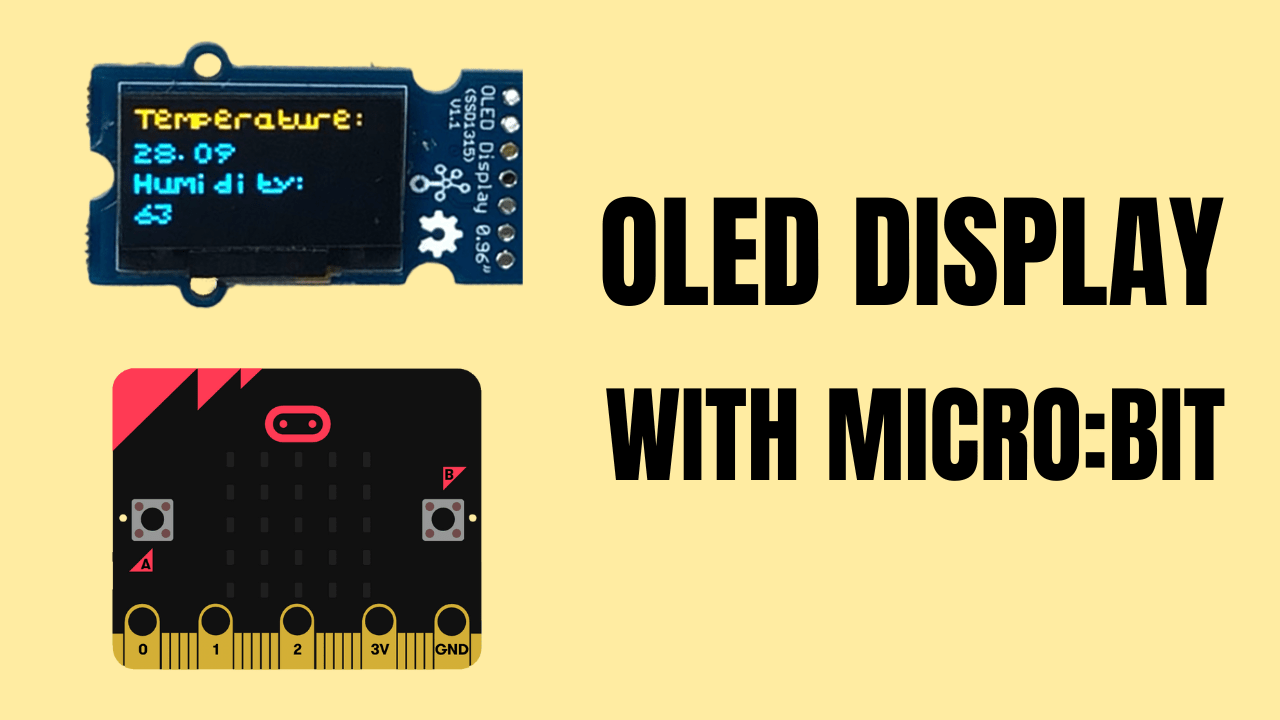
How to Use OLED with micro:bit - Display Temperature and Humidity
- Abdulrahman Alhamed
- 23 Feb 2023
- Tutorial
- Beginner
- 2732
Looking to add a little something extra to your micro:bit project? In this tutorial, we'll show you how to connect an OLED display to your micro:bit and display real-time temperature and humidity readings
Video Tutorial
Components Required
Connection
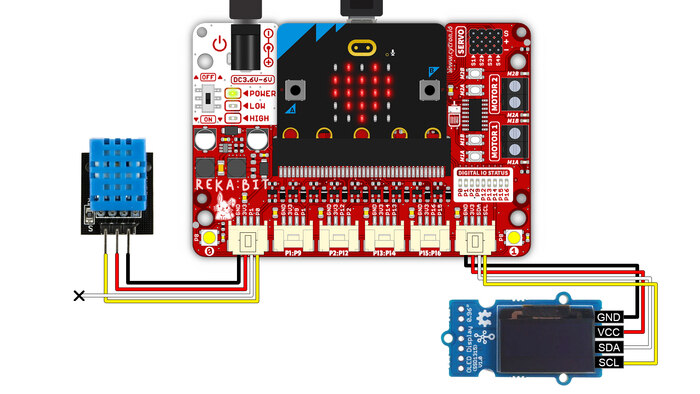
By following the diagram above:
- Connect the DHT11 sensor to P0
- For the OLED, connect GND to GND, 3V3 to VCC, SDA to SDA, SCL to SCK
Code
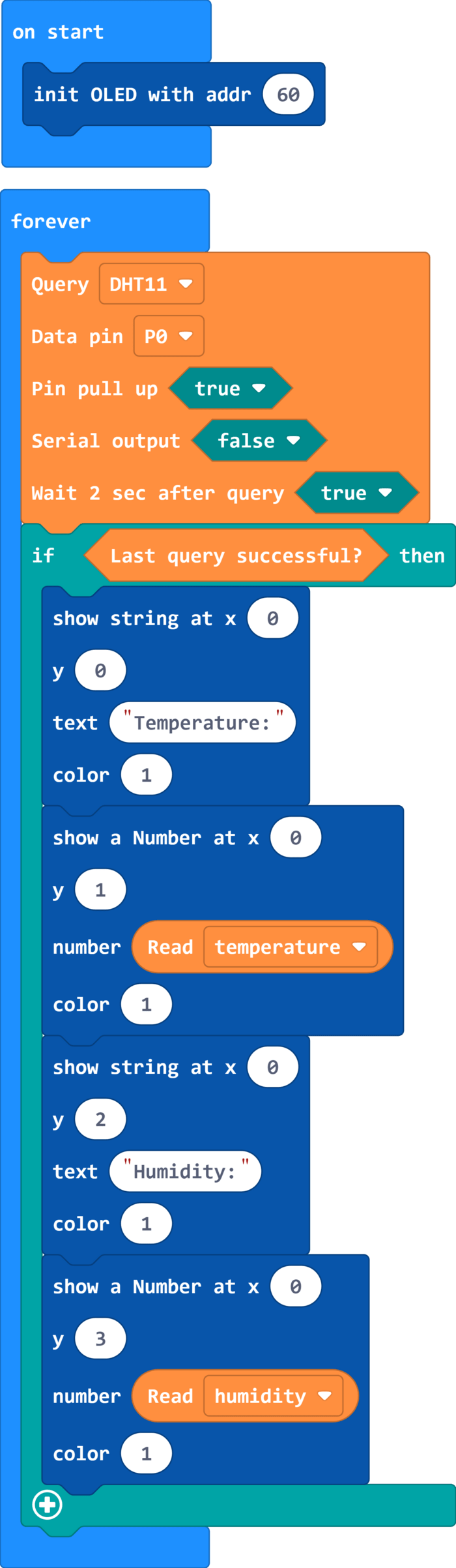
Connect your micro:bit to your computer and open MakeCode editor to start programming.
- Add “OLED12864_I2C” extension
- Add "DHT11_DHT22" extension
- then follow the code block in the picture above
- After completing the code, download it on microbit
You can also view and edit the code by clicking here!
Project Complete
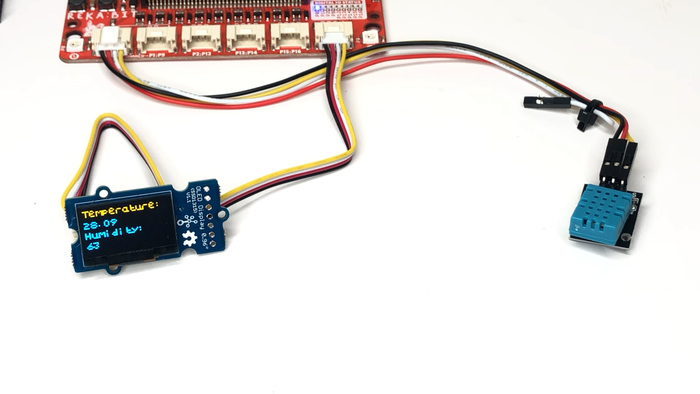
Turn on your REKA:BIT, the temperature and humidity reading will appear on your OLED
Hardware Components
REKA:BIT (with micro:bit V2 included) - Simplif...
$35.50 $39.25 $35.50
x 1 unit(s)
Grove - SSD1315 OLED Display 0.96 inch (Yellow&...
Discontinued
x 1 unit(s)
 International
International Singapore
Singapore Malaysia
Malaysia Thailand
Thailand Vietnam
Vietnam