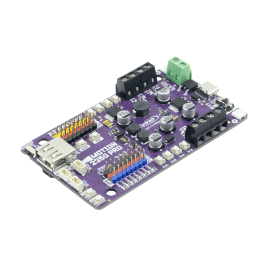Your shopping cart is empty!

Turn on the Music
- Hao Zhen Goh
- 08 Aug 2024
- Tutorial
- Beginner
- 150
This guide will show you how to program the buzzer on your MOTION 2350 Pro to play some melody.
The figure below shows the GPIO for the on-board Piezo Buzzer.
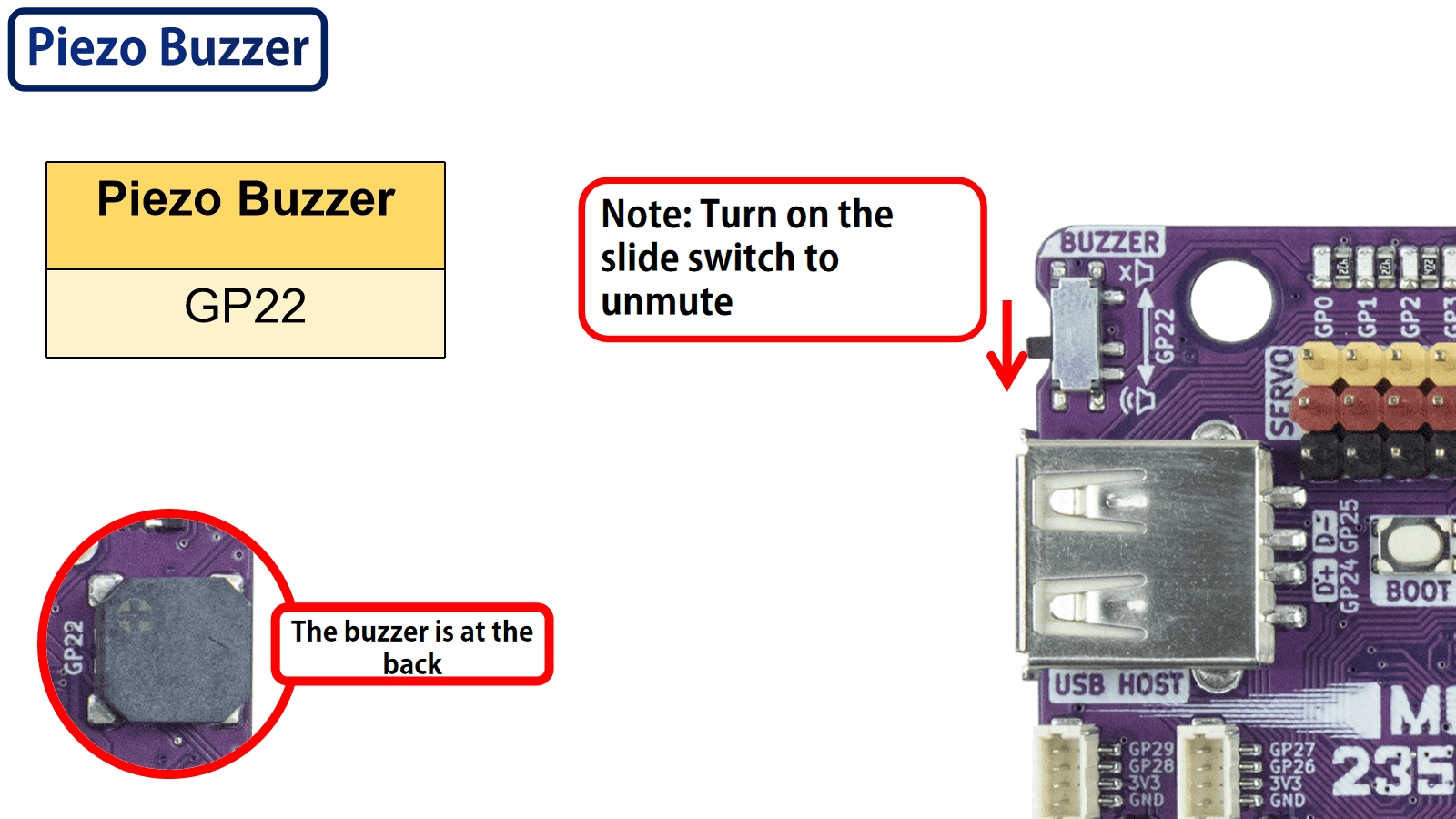
1. Open your editor software (for example Thonny). Select the code.py file in your drive.
2. We will let the MOTION 2350 Pro make some sound during start up and when the button on the board is pressed. So, copy and paste the following code to your editor.
3. Flash the codes to your MOTION 2350 Pro and try to press the button. Your CIRCUITPY drive should look like this:
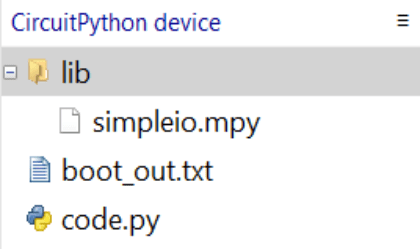
Library file(s) required:
simpleio.mpy
If you don't have this file in your computer, download the lib bundle here and search for this file inside the "lib" folder.
Hardware Components
MOTION 2350 Pro - Advanced Robotics Controller ...
$24.90 $24.90
x 1 unit(s)
 International
International Singapore
Singapore Malaysia
Malaysia Thailand
Thailand Vietnam
Vietnam