Your shopping cart is empty!
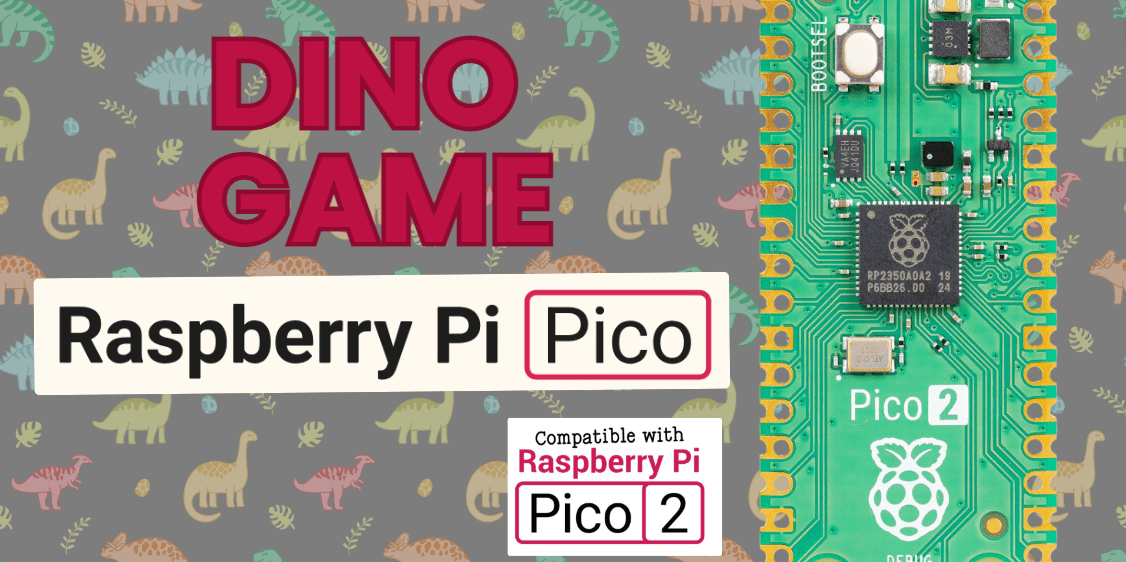
Dino Game Using Raspberry Pi Pico 2
- Aishah Kamal
- 21 Aug 2024
- Tutorial
- Beginner
- 74
Building a Dino game using CircuitPython on an SSD1306 OLED display involves setting up the hardware, initializing the display and button, and writing the game logic. Here's a step-by-step guide:
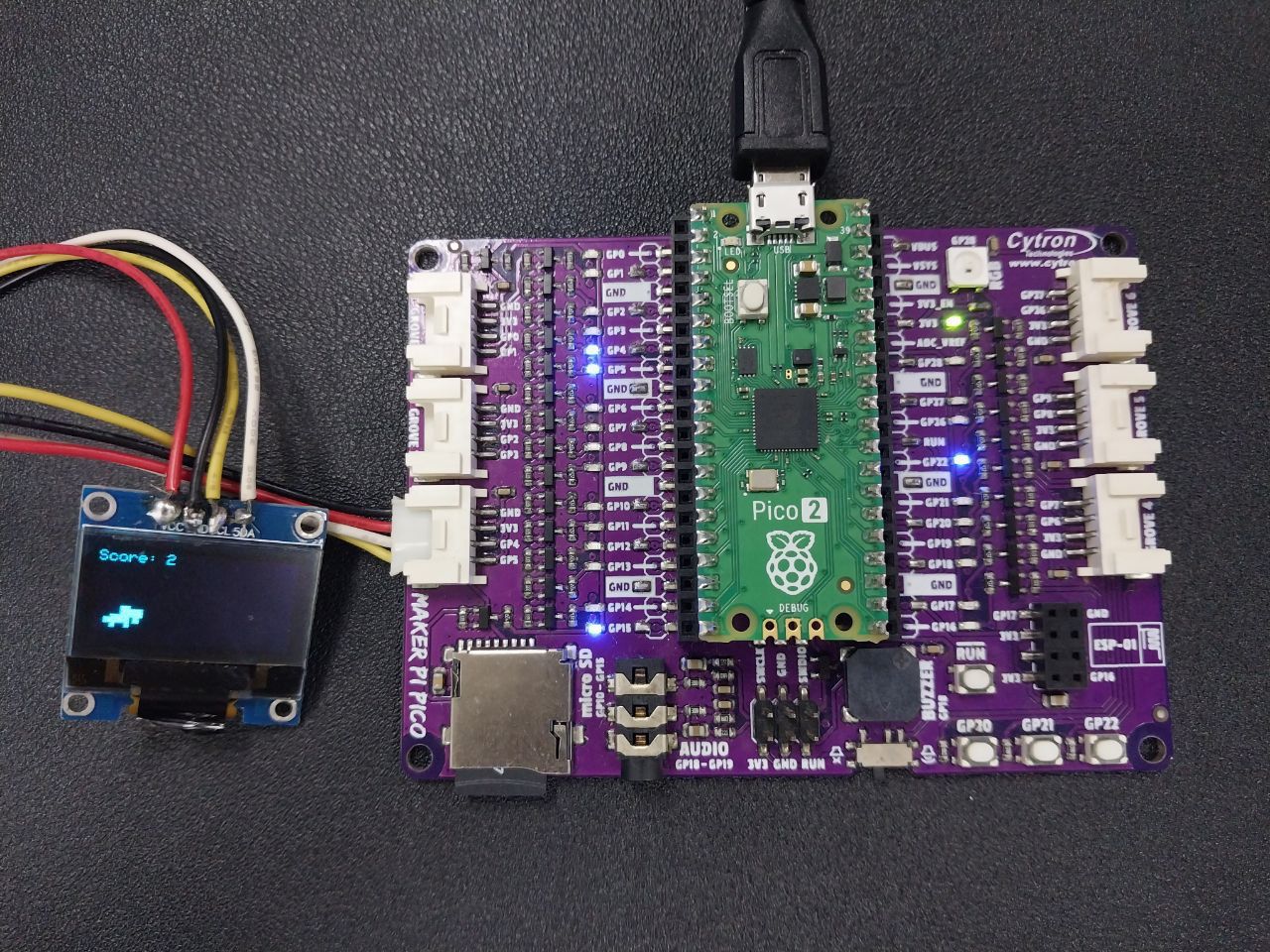
Step 1: Set Up the Hardware
Connect the OLED Display:
- Connect the SSD1306 OLED display to the Raspberry Pi Pico 2.
- Use pins GP5 (SCL) and GP4 (SDA) for I2C communication.
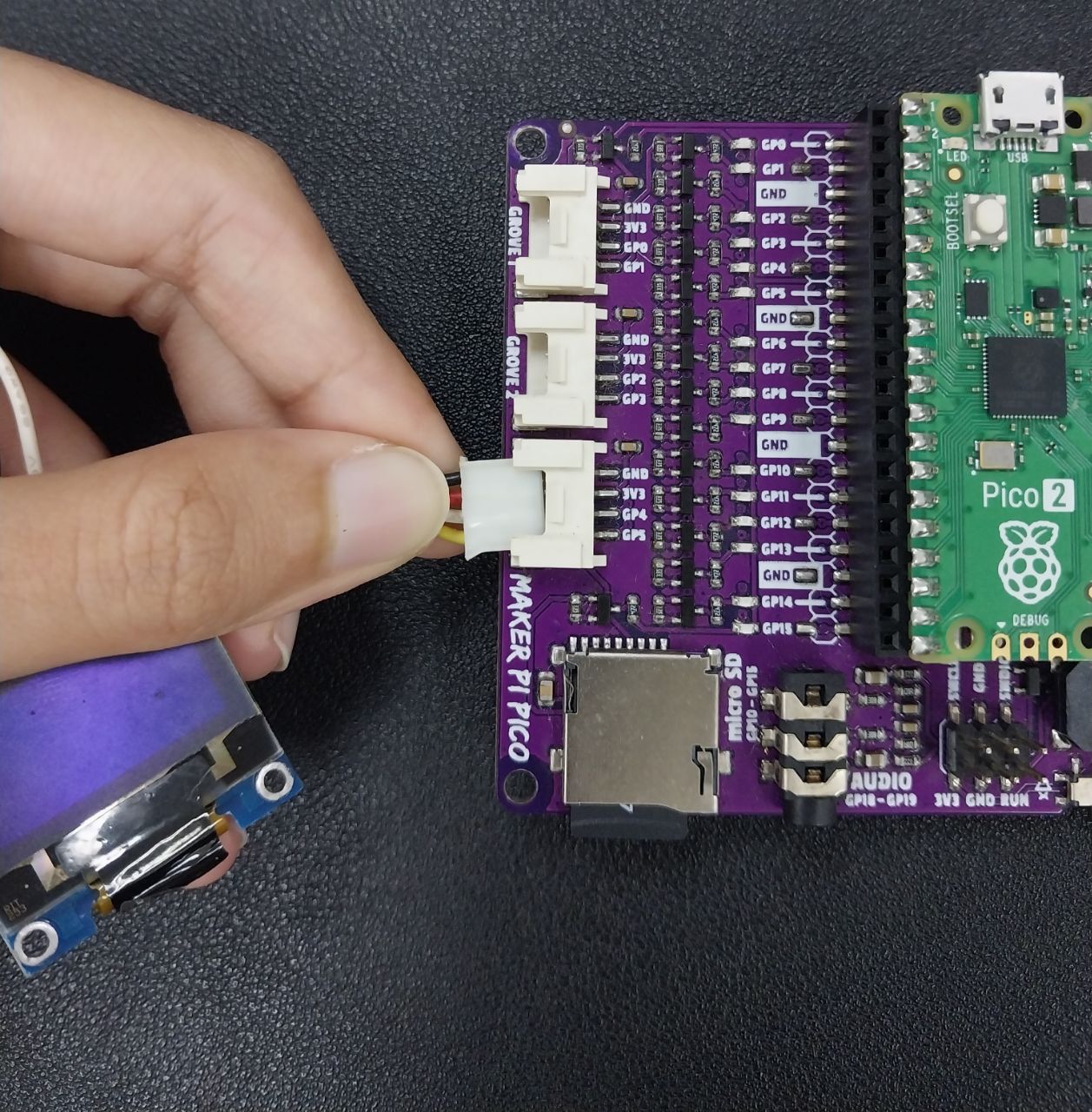
Connect the Button:
- Connect a button to GP22 on the Raspberry Pi Pico 2. (if not using extend board can put one to GP22 and one to GND)
- Set the button to use a pull-up resistor so it reads as
Truewhen not pressed andFalsewhen pressed.
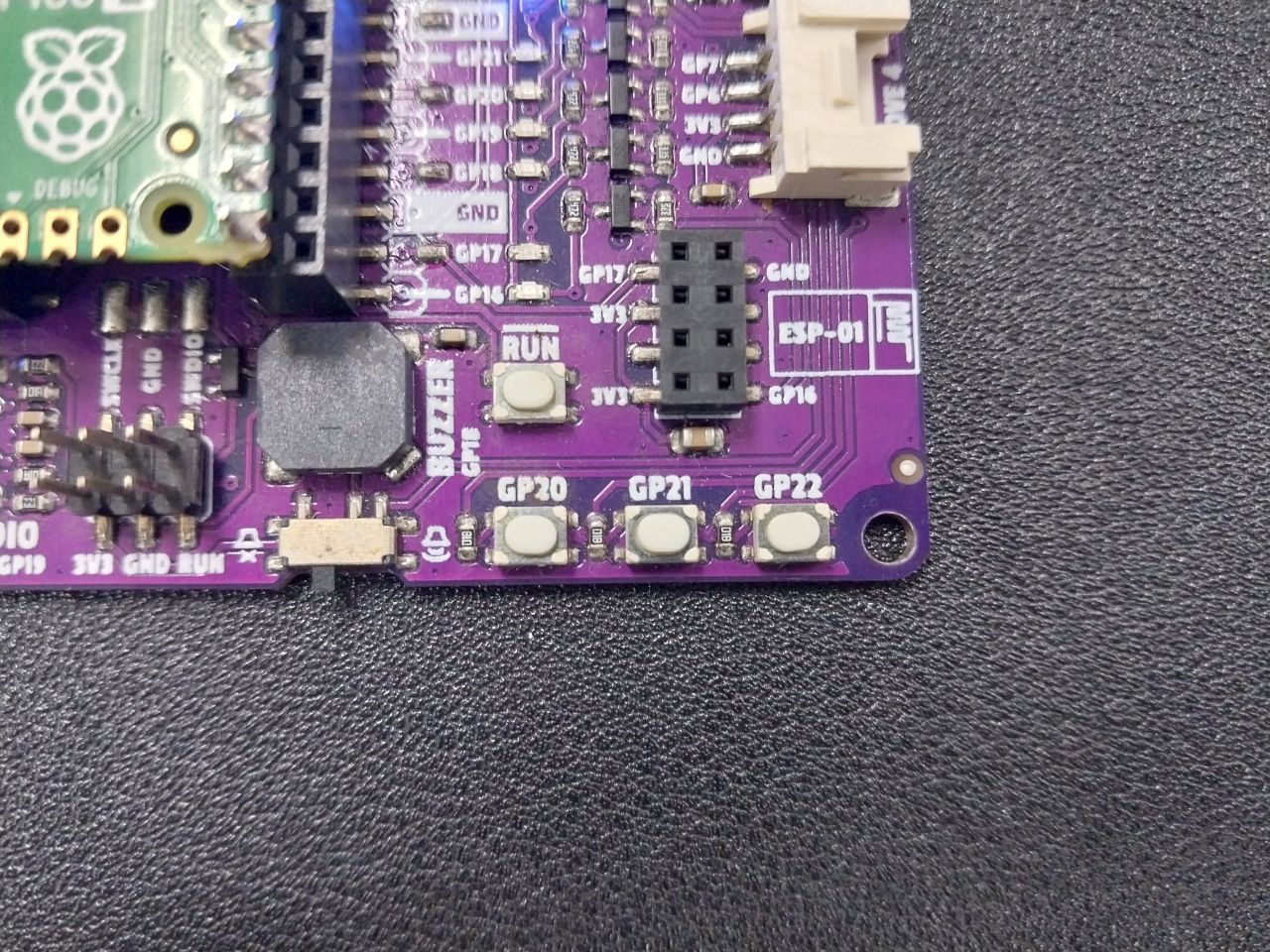
Step 2: Install Required Libraries
- Make sure you have the
adafruit_ssd1306library installed. If not, you can install it using the CircuitPython bundle.
Get the library here
Step 3: Write the Code
Download the code here.
Step 4: Upload and Test
- Upload the code to your Raspberry Pi Pico 2 and press the button to start playing the Dino game.
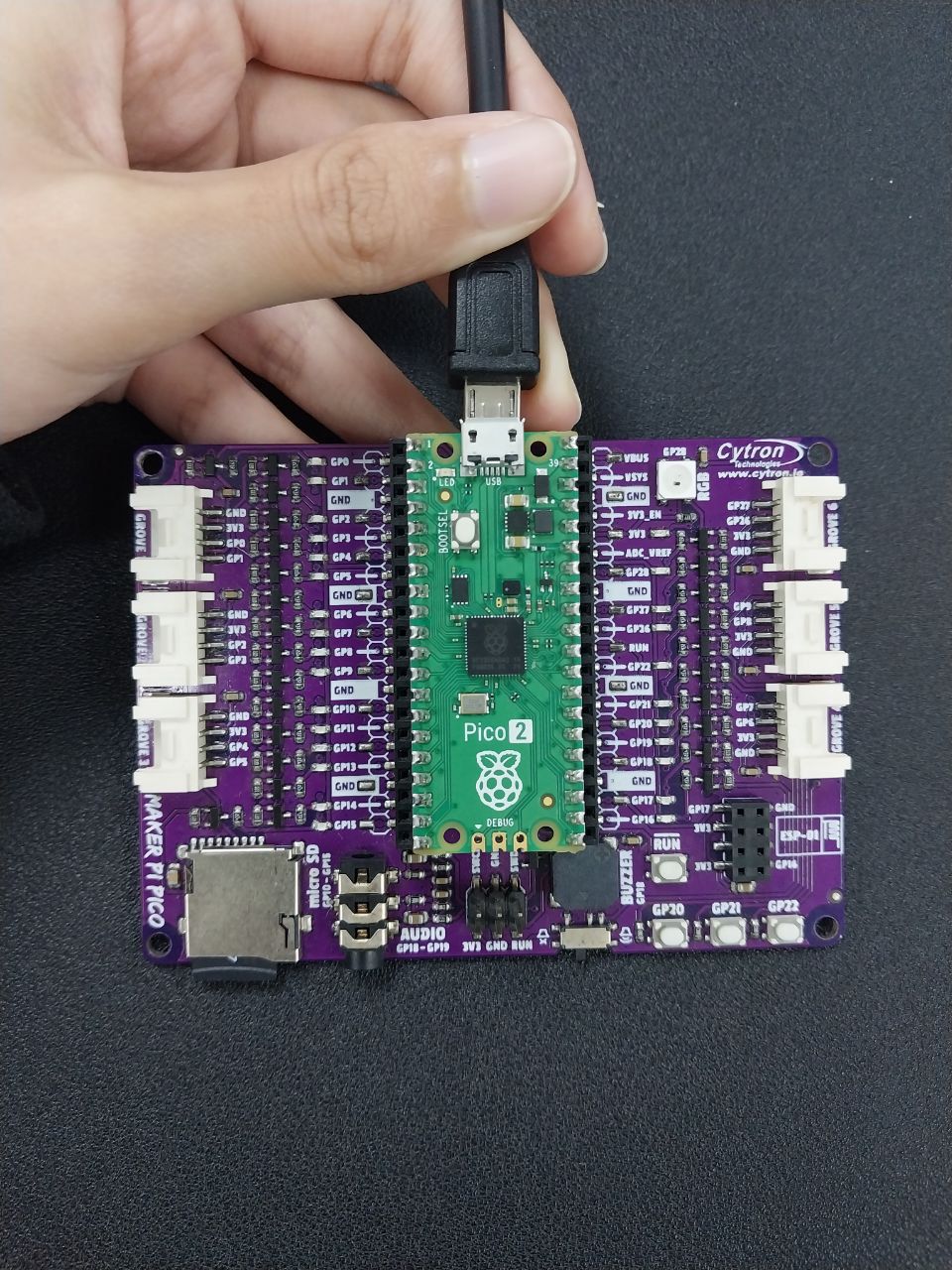
Step 5: Debugging and Optimization
- Test the game, and if you encounter any issues, check the connections, adjust the timing in the game loop, or tweak the drawing functions as needed.
Video Tutorial
 International
International Singapore
Singapore Malaysia
Malaysia Thailand
Thailand Vietnam
Vietnam